Creating your playlist before visiting Lucky VoiceUpdated a year ago
How do I create my Lucky Voice playlist before my visit?
Creating your Lucky Voice playlist is easy! Follow these steps:
Visit the Lucky Voice website: https://www.luckyvoicekaraoke.com/.
On the homepage, use the code ‘PLAYLIST’ when prompted to get started (please ensure there are no spaces and it is typed exactly how it’s shown here).
Register for a Lucky Voice account (or log in if you already have one).
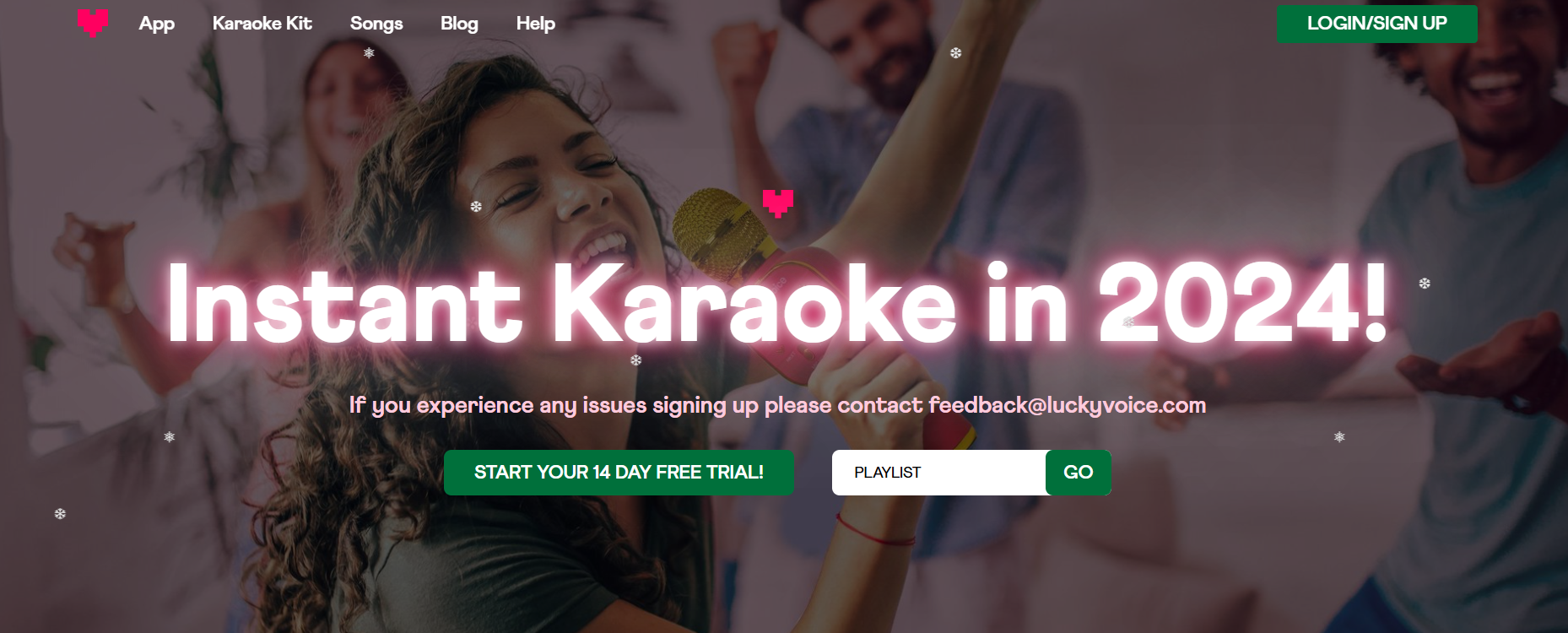
How do I make my playlist after signing in?
Once you're signed in:
Click the music icon located in the bottom left-hand corner of the screen.
Select ‘New playlist’ and start adding your favourite karaoke songs.
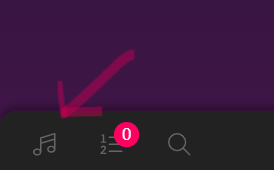
Can I share my playlist with friends?
Yes! You can share your playlist with your friends, allowing them to add their favourite songs too. Simply click on the 3 dots next to your playlist and copy the link and they can contribute to the fun.
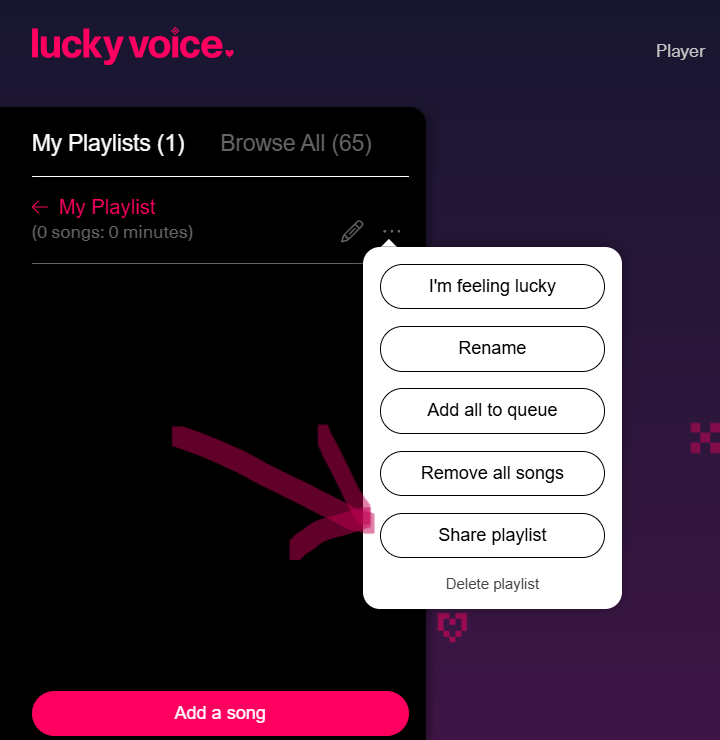
How do I access my playlist during my visit to Lucky Voice?
When you arrive in your private room:
Simply go to the ‘download’ tab and input the email address used to create the playlist.
Your saved playlist will appear under your email, ready to go!
Select it and you're all set for a singing session tailored to your group’s tastes.
What if I forget to make a playlist beforehand?
No worries! You can still browse and add songs on the spot using the touch screen interface. A member of staff will show you how to do this ahead of your karaoke session starting.
Is there a limit to how many songs I can add to my playlist?
There’s no limit! Feel free to add as many songs as you want to ensure you have plenty of choices for your session.
Why are some songs not available to add to my playlist?
Unfortunately, due to licensing restrictions certain songs and artists are not available to sing at home or in our bars. For more information please ask a member of staff or email [email protected].